
แนะนำทำความรู้จักกับ LINE SHOPPING คืออะไร
04/04/2023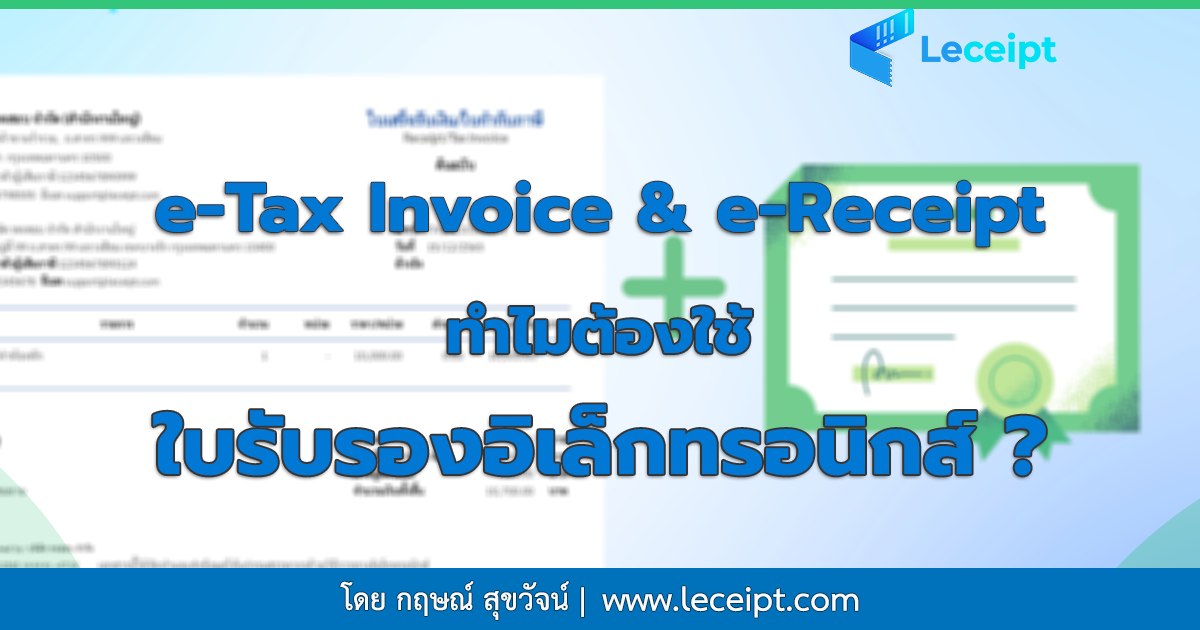
ทำไมระบบ e-Tax Invoice & e-Receipt ต้องใช้ใบรับรองอิเล็กทรอนิกส์?
21/04/2023รู้จัก Billing Address บน Lazada/Shopee

โดยทั่วไปแล้วการซื้อสินค้าผ่าน Marketplace จะมีส่วนที่ให้กรอกข้อมูลผู้ซื้อสำหรับการจัดส่งนั่นคือ Shipping Addrees แต่หากต้องการขอใบกำกับภาษี จะมีอีกส่วนสำหรับกรอกมูลสำหรับการจัดส่งใบกำกับภาษี หรือ เรียกว่า Billing Addrees
Billing Address คือ ชื่อและที่อยู่สำหรับส่งใบกำกับภาษี ในกรณีที่ลูกค้าต้องการใบกำกับภาษี บน Marketplace เช่น Shopee Lazada หรืออื่น ๆ
สำหรับในบทความนี้จะพูดถึง Billing Address บน Shopee และ Lazada
1. Billing Address บน Shopee
สำหรับ Shopee จะใช้ชื่อว่า “Buyer Tax invoice”
โดยเข้าไปที่ แถบค้นหา และค้นหาสินค้าที่ต้องการ เช่น เสื้อ ที่บริการและโปรโมชันให้เลือก ออกใบกำกับภาษี
จากนั้นจะแสดงร้านค้าที่สามารถออกใบกำกับภาษีให้กับผู้ซื้อได้
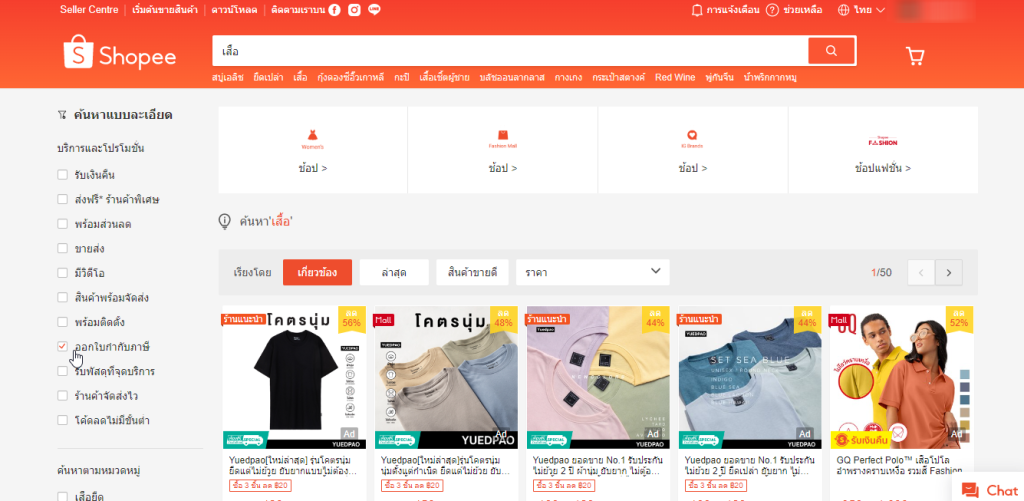
เข้าไปที่ร้านค้าที่ต้องการซื้อ แล้วคลิกที่ื “ขอใบกำกับภาษี”
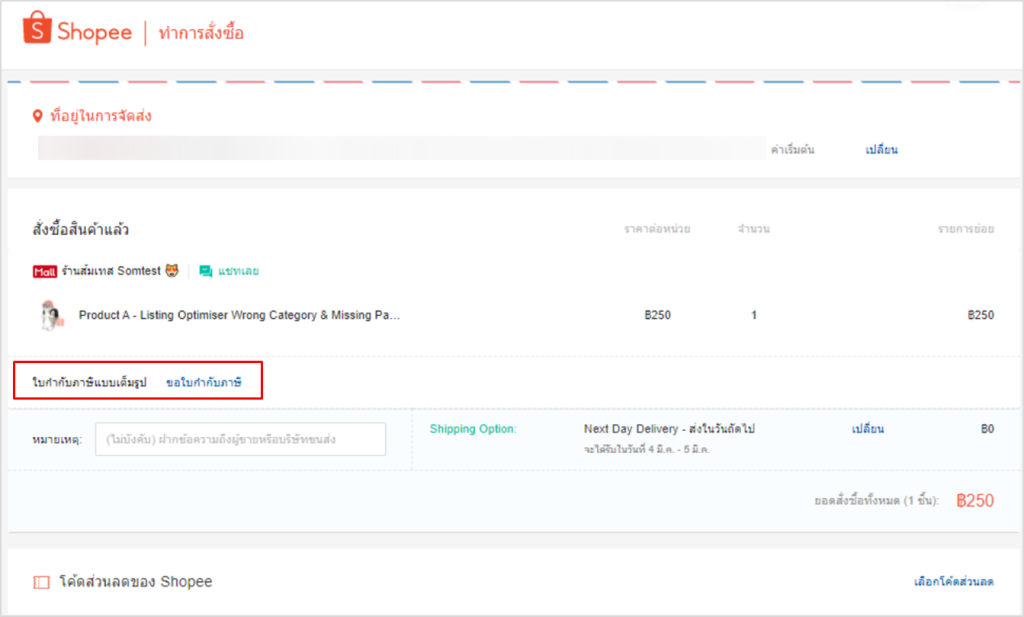
จากนั้นให้ทำการกรอกข้อมูลเพื่อจัดส่งเอกสารใบกำกับภาษี
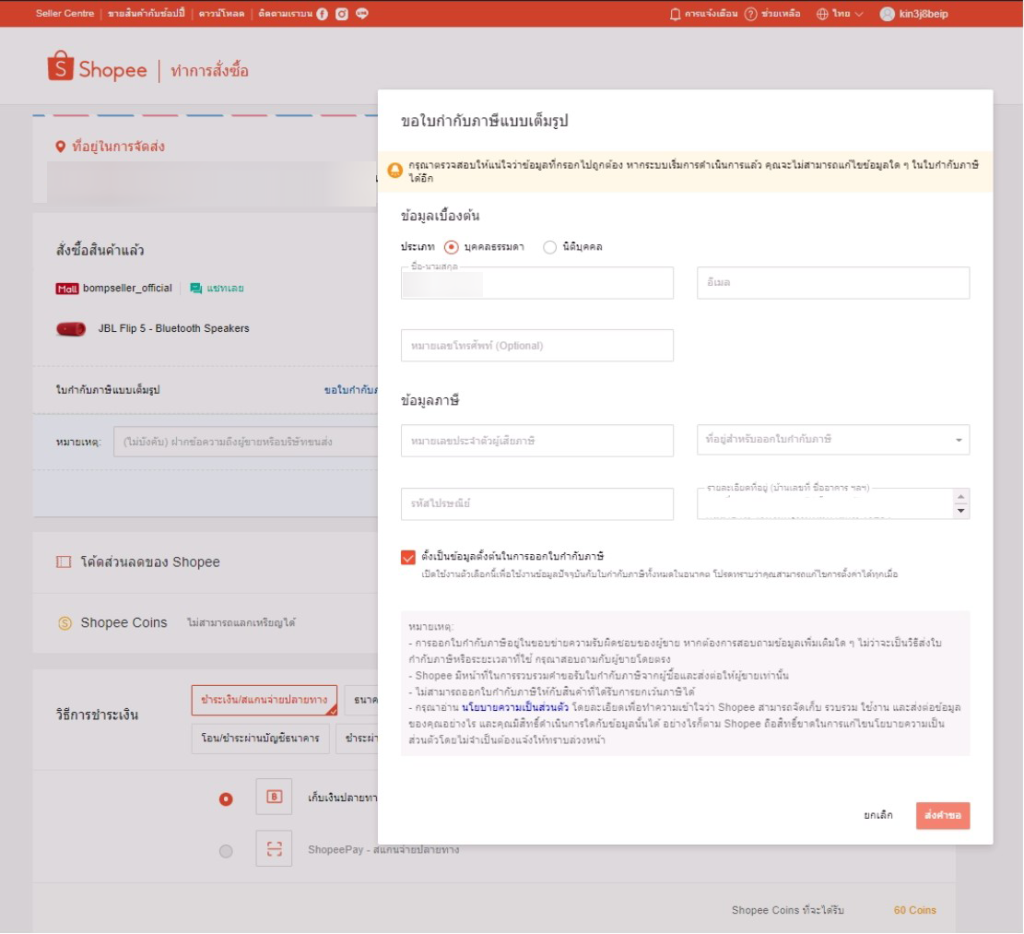
2. Billing Address บน Lazada
สามารถคลิกที่ “ใบกำกับภาษีและข้อมูลผู้ติดต่อ”
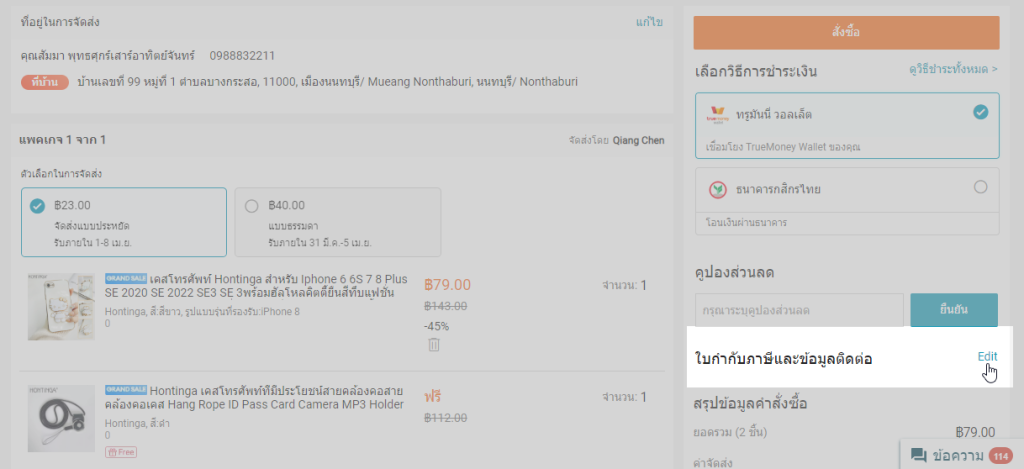
และสามารถทำการกรอกข้อมูลใบกำกับภาษี เพื่อออกใบกำกับภาษีจากร้านค้าได้ที่นี่
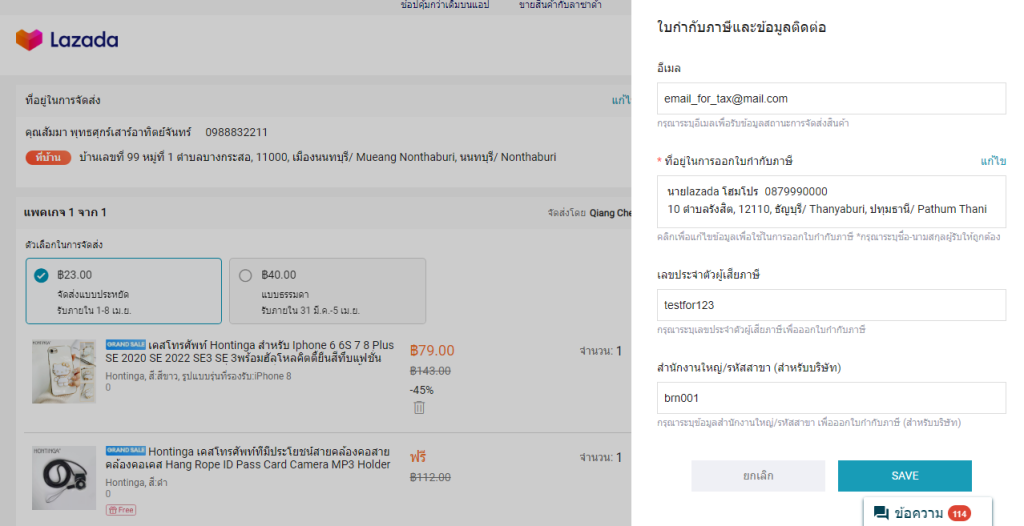
ผู้เขียน ศุภลักษณ์ สิงห์จารย์
วันที่ 21 พฤษภาคม พ.ศ. 2566





