
ตัวอย่างใบกำกับภาษี e-Tax Invoice by Email
24/09/2019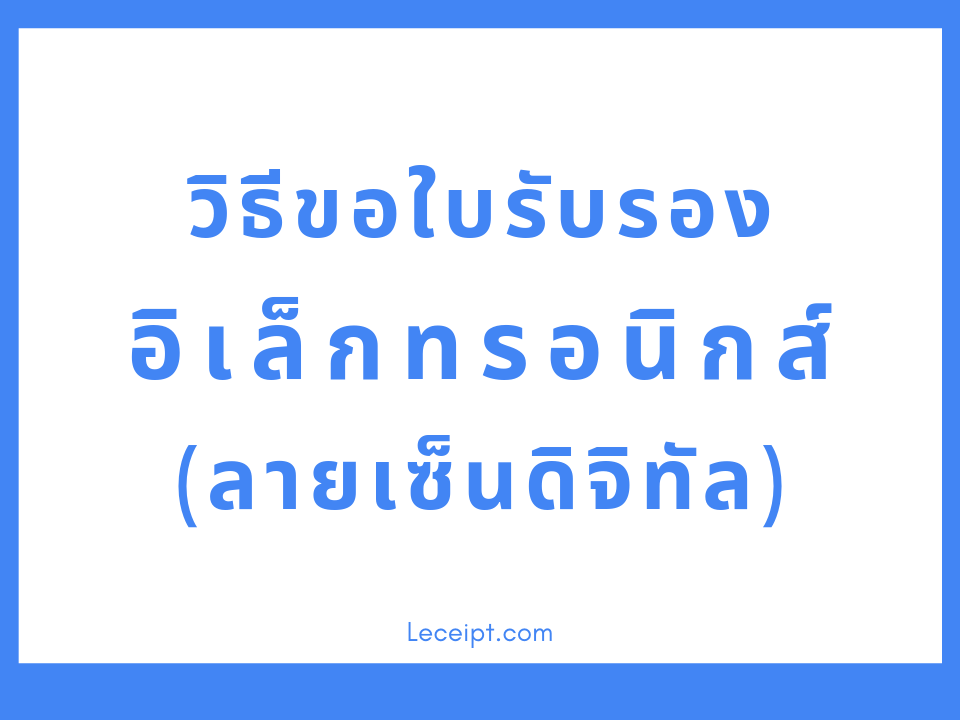
วิธีการขอใบรับรองอิเล็กทรอนิกส์ (Digital Certificate) เพื่อใช้เป็นลายเซ็นดิจิทัล (Digital Signature)
28/09/2019วิธีตรวจสอบใบกำกับภาษี ระบบ e-Tax Invoice by Email

วิธีตรวจสอบใบกำกับภาษีอิเล็กทรอนิกส์ ระบบ e-Tax Invoice by Email
1. เข้าไปที่เว็บไซต์ https://check.leceipt.com
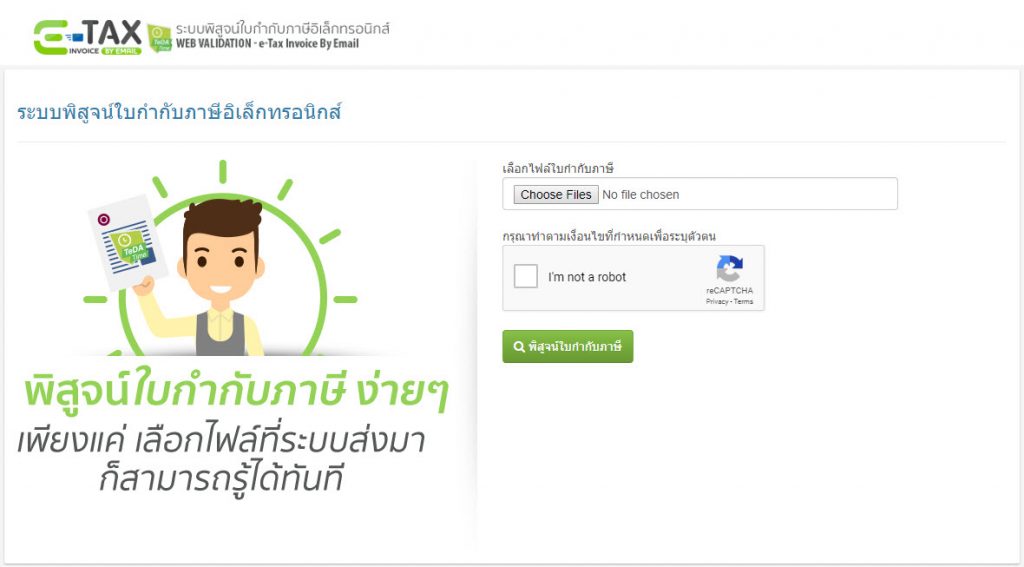
2. ทำการ Upload ไฟล์ใบกำกับภาษีอิเล็กทรอนิกส์ ที่ประทับรับรองเวลาแล้ว
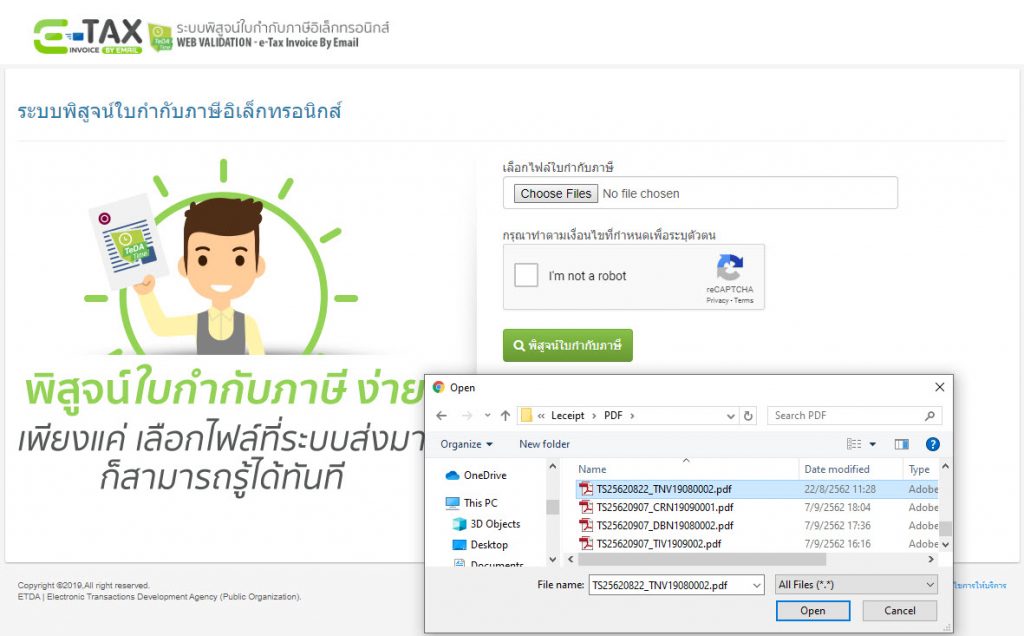
3. ระบบจะทำการตรวจสอบ แล้วแจ้งผลการตรวจสอบให้ทราบ

ผู้เขียน นายกฤษณ์ สุขวัจน์





