
วิธีสร้าง API Key จาก LINE SHOPPING
17/03/2023
วิธีซื้อของผ่าน LINE SHOPPING ผ่านมือถือ เหมาะสำหรับมือใหม่
21/03/2023วิธีสมัครสมาชิกเปิดร้านขายสินค้าบน LINE SHOPPING

LINE SHOPPINE เป็น Platform สำหรับขายสินค้าออนไลน์ โดยผู้ขายสินค้าสามารถเข้าไปสมัครสมาชิก แล้วลงรายละเอียดสินค้าเพื่อขายสินค้าออนไลน์ เป็นช่องทางการขายออนไลน์อีกช่องทางหนีึ่งซึ่งน่าสนใจ เพราะสามารถขายผ่านระบบแชทของ LINE ได้ด้วย
วิธีลงทะเบียนเปิดร้านค้าออนไลน์บน LINE SHOPPING
- ไปที่เว็ปไซต์ https://lineshoppingseller.com แล้วคลิกที่ปุ่ม “เปิดร้านค้าฟรีเลย!”
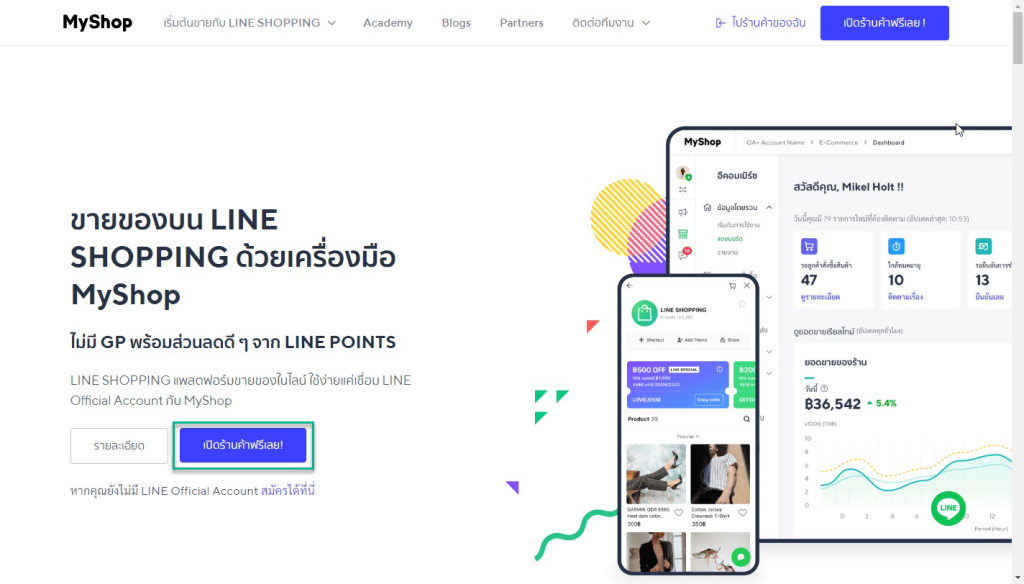
- กดปุ่มเชื่อมต่อ LINE Official Account เพื่อเข้าสู่ระบบจัดการร้านค้าของ MyShop
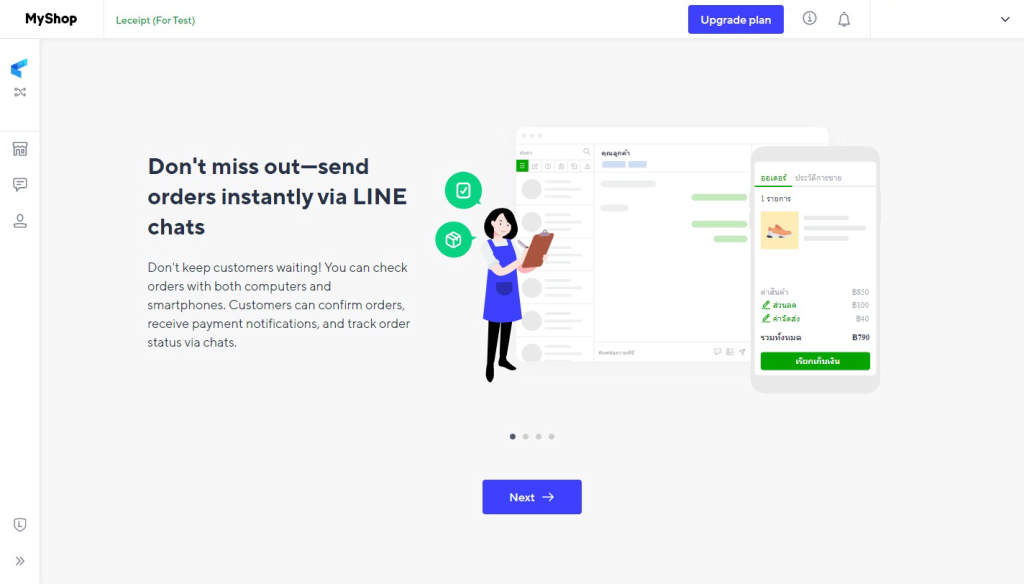
- ตั้งค่าร้านค้า โดยทำการกรอกข้อมูลของร้านค้าตามรายละเอียดที่ LINE SHOPING บอกให้กรอก เช่น เบอร์โทร อีเมล ของร้านค้า ที่อยู่ของร้านค้า และรายการสินค้า เป็นต้น
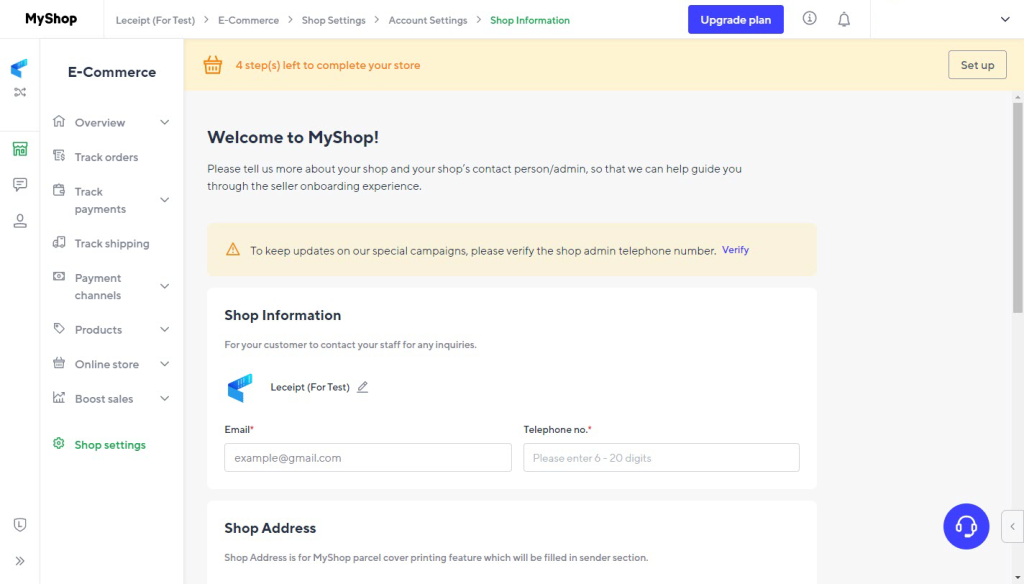
- ดู URL ของร้านค้าได้ โดยไปที่เมนู E-Commerce -> Online Store -> Store page จะเห็น Website URL ของร้านค้า ให้กดปุ่ม “Open Link”
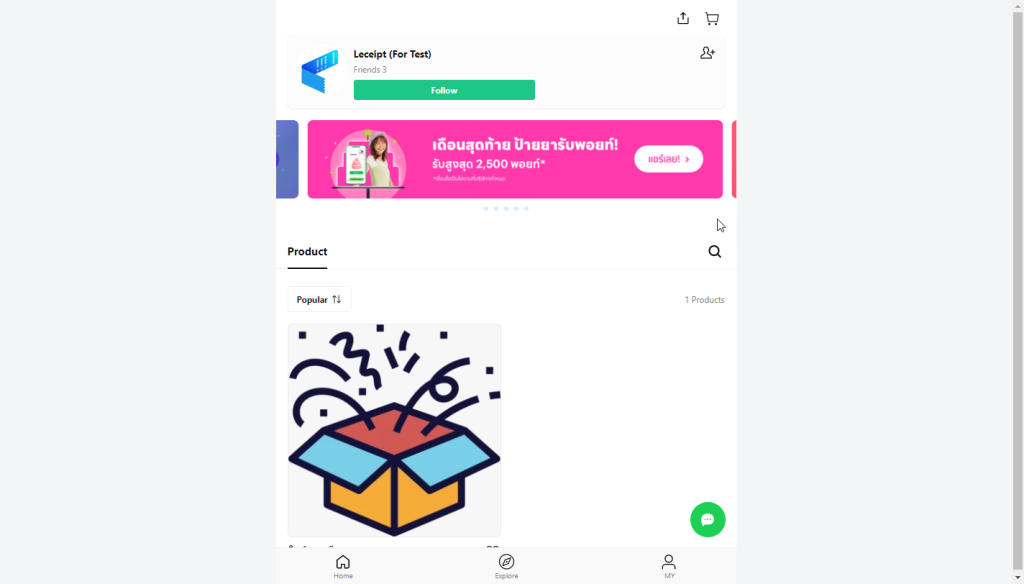
- เริ่มต้นขายสินค้าได้เลย!
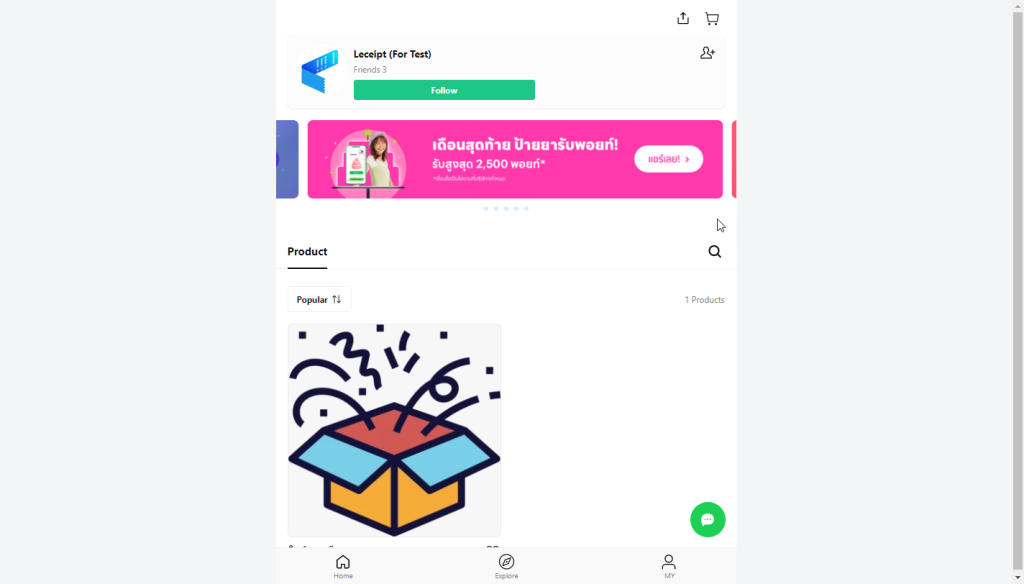
ผู้เขียน นายกฤษณ์ สุขวัจน์
วันที่ 16 มีนาคม พ.ศ.2566





