
สร้างเอกสาร e-Tax Invoice & e-Receipt จากการเชื่อมต่อจาก Shopee/Lazada ไม่จำเป็นต้องป้อนข้อมูลใหม่ !
03/03/2023
วิธีสมัครสมาชิกเปิดร้านขายสินค้าบน LINE SHOPPING
17/03/2023วิธีสร้าง API Key จาก LINE SHOPPING

สำหรับผู้ประกอบการที่ใช้ LINE SHOPPING หากต้องการสร้างเอกสาร e-Tax Invoice & e-Receipt ด้วยซอฟต์แวร์ Leceipt สามารถเชื่อมต่อกับ LINE SHOPPING เพื่อดึงรายการออเดอร์มากสร้างเอกสาร จะต้องใช้ API Key จาก LINE SHOPPING โดยมีวิธีการสร้างดังต่อไปนี้
- ก่อนอื่นต้องไปกรอกข้อมูลร้านค้าของท่านที่เปิดลงบน LINE SHOPPING ที่แบบฟอร์มให้ไปกรอกที่ลิงค์นี้ https://feedback.line.me/enquete/public/16977-STbvntks ซึ่งมีรายละเอียดในแบบฟอร์มดังรูปด้านล่าง
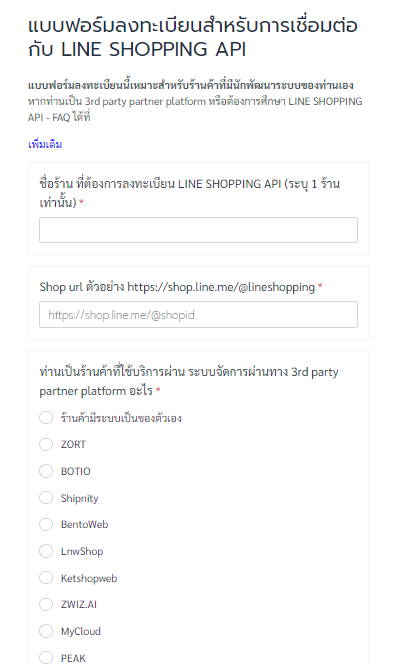
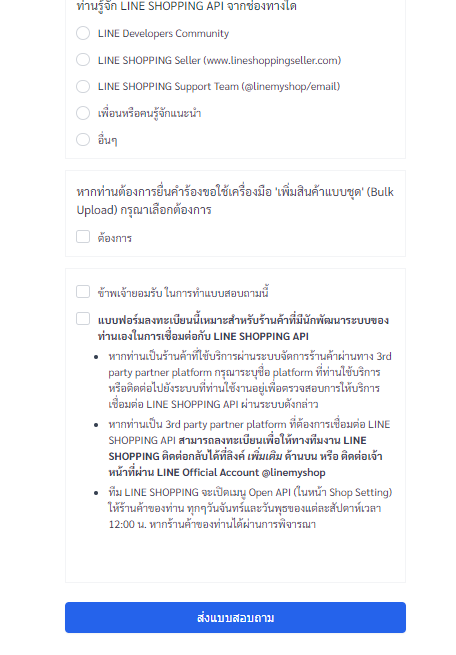
- หลังจากที่ส่งแบบสอบถามแล้ว “ทีม LINE SHOPPING จะเปิดเมนู Open API (ในหน้า Shop Setting) ให้ร้านค้าของท่าน ทุกๆวันจันทร์และวันพุธของแต่ละสัปดาห์เวลา 12:00 น. หากร้านค้าของท่านได้ผ่านการพิจารณา”
- เมื่อผ่านการพิจารณาแล้วแล้วไปที่ https://lineshoppingseller.com แล้วคลิกที่ “ร้านค้าของฉัน” หรือ ไปที่ https://oaplus.line.biz แล้วคลิกที่ Channel ของร้านค้าของท่าน
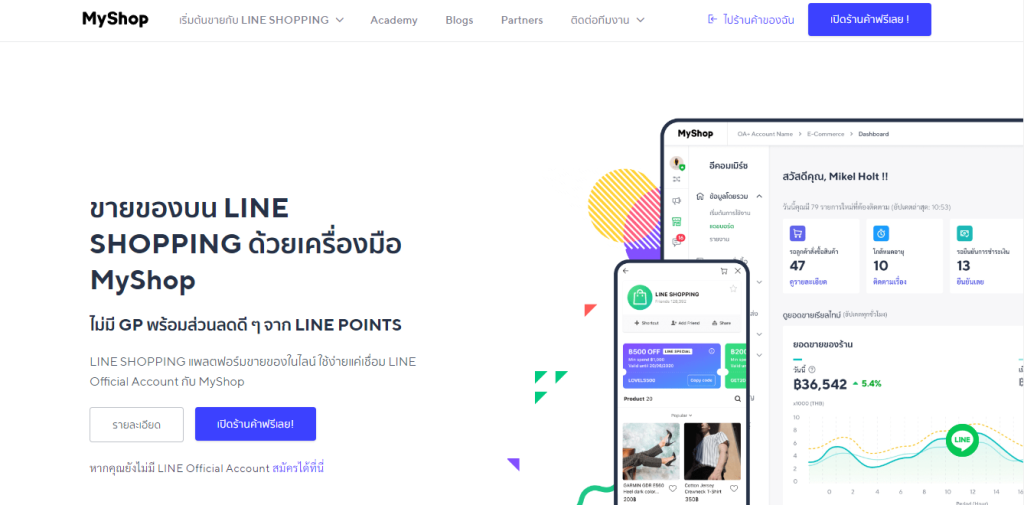
- ไปที่ Settings > API keys > กดปุ่ม Generate
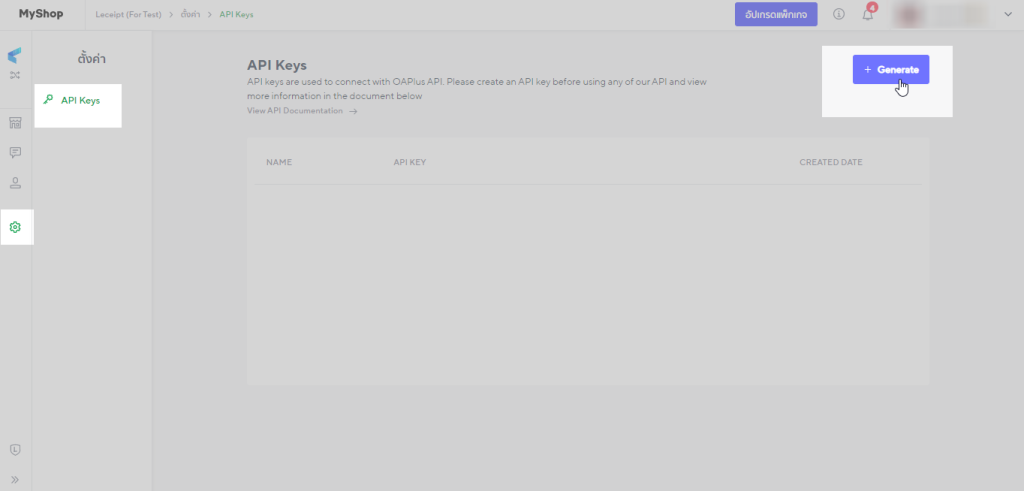
- กดปุ่ม Copy ที่ API Key แล้วเอาไปใส่ที่หน้าเชื่อม LINE SHOPPING บนซอฟต์แวร์ Leceipt เพื่อสร้างเอกสาร e-Tax Invoice & e-Receipt
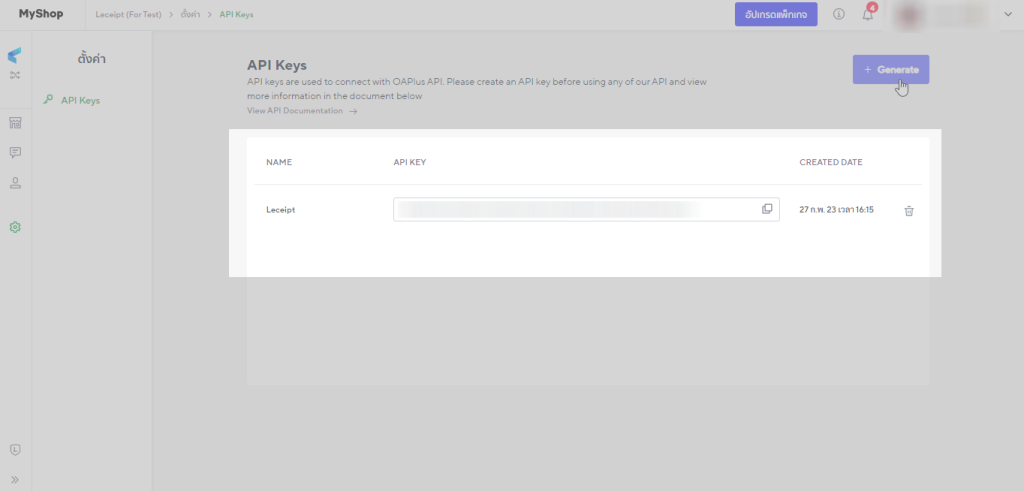
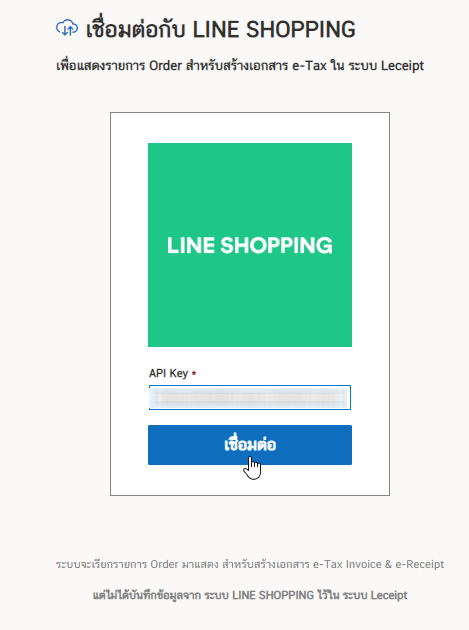
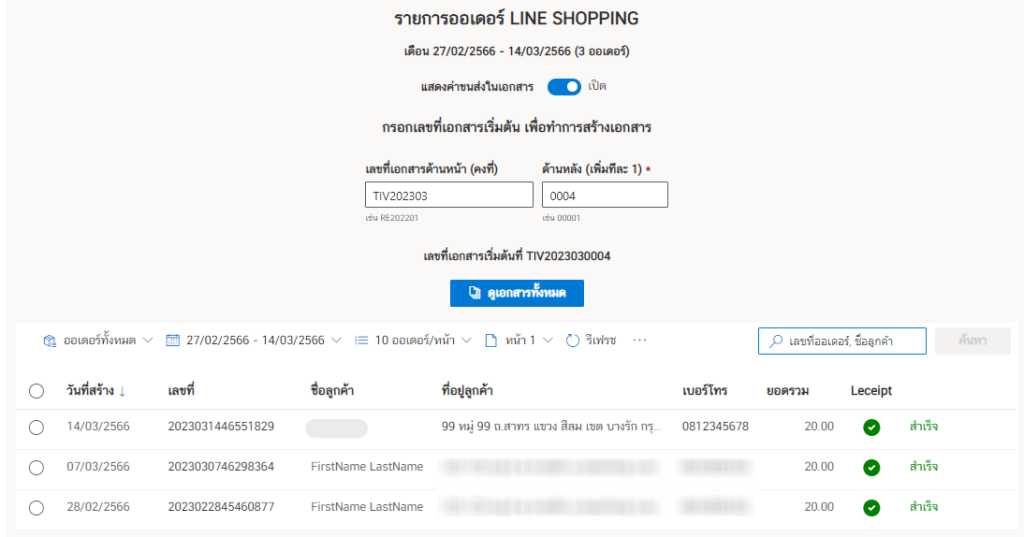
ผู้เขียน ศุภลักษณ์ สิงห์จารย์
วันที่ 17 มีนาคม พ.ศ.2566





