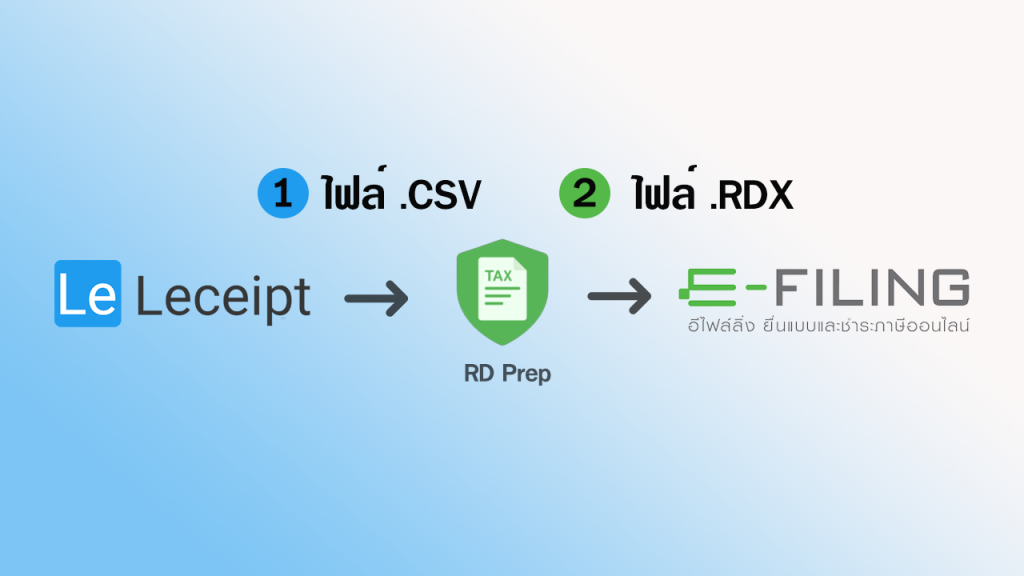How to install RD Prep for use with Leceipt and upload it to E-Filing
1.Go to the website https://efiling.rd.go.th
Then click on the section RD Prep , then click on “Download Now” as shown in the picture.
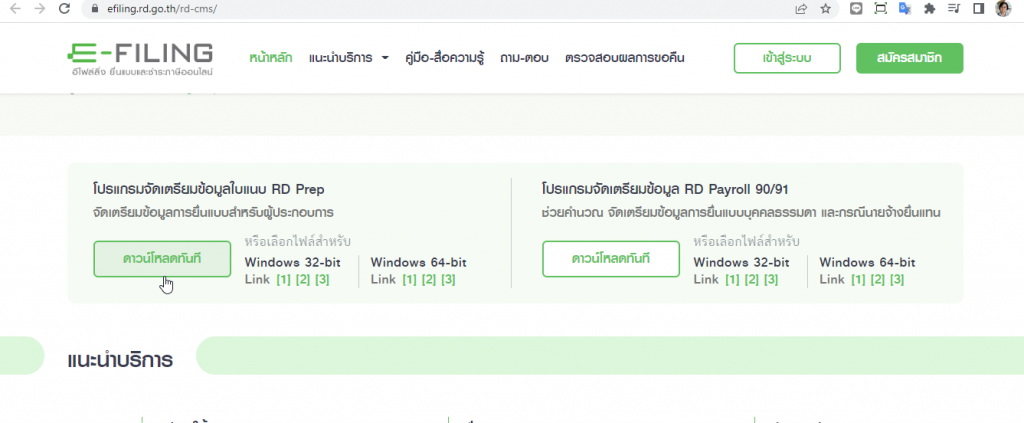
2. Once the program has been downloaded, it will begin to install the program. At first, there will be details to read first. (Please read the information carefully) and click on “I Agree”.
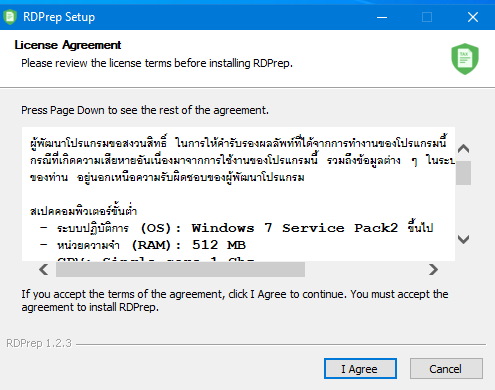
3. Select User on the user’s machine (depend on the user).
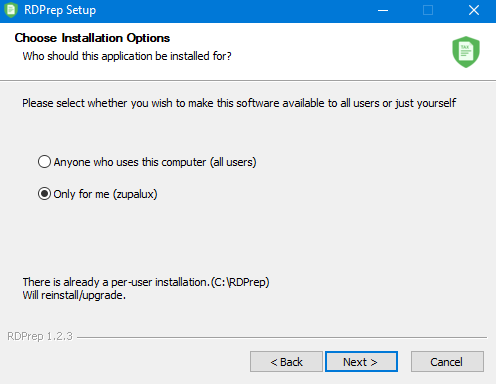
4. Select the drive you want to install.
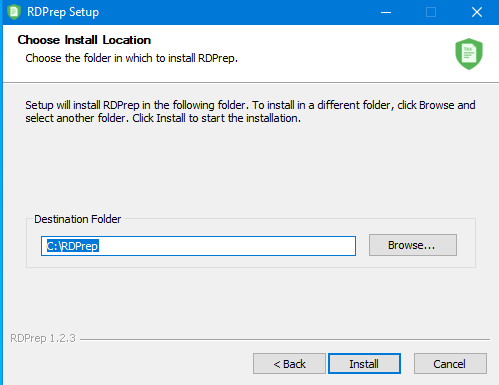
5. which is waiting for installation
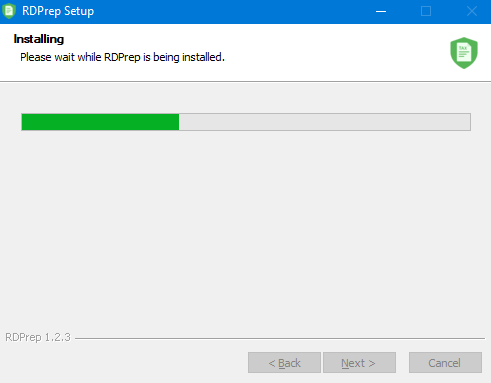
6. When the installation is finished, click on “Finish”.
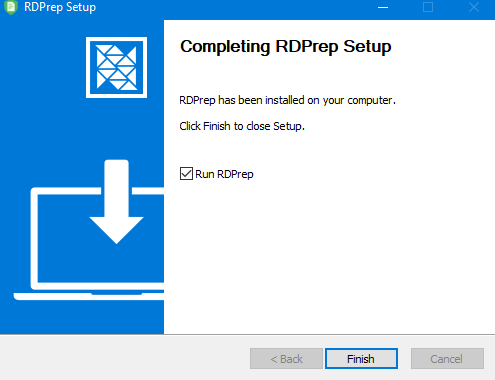
7. This will get the RD Prep program to use. The program looks like the picture.
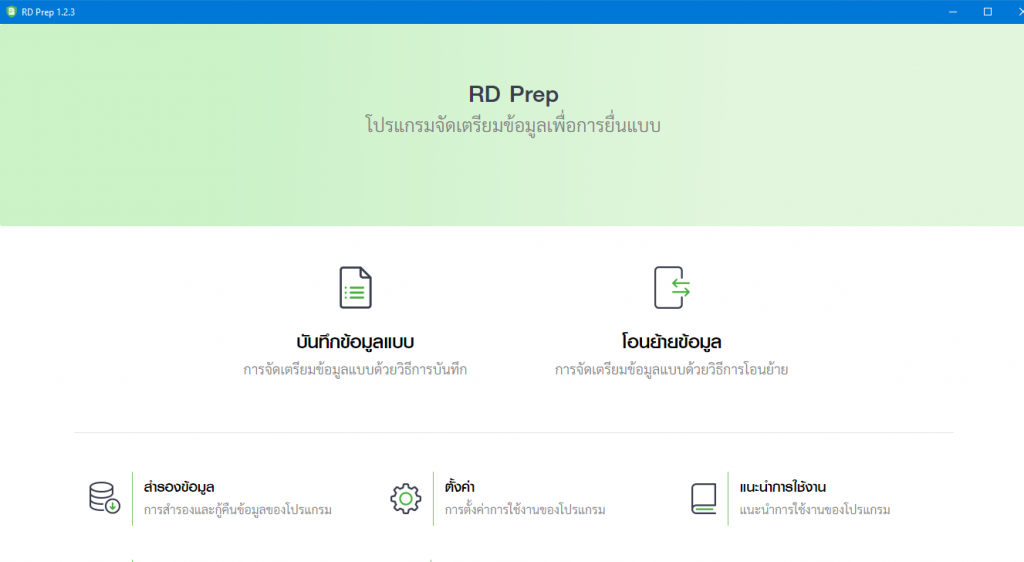
8. Leceipt program can export a “.csv file” and upload it to the RD Prep program to create a “.rdx file” and upload it to the Revenue Department’s E-Filing system.