How to add credit card.
Our system also supoorts การเพิ่มบัตรเครดิต/บัตรเดบิต (Adding credit/debit card) (including being able to delete as well) by this topic is still on the payment page and click on บัตรเครดิต/บัตรเดบิต (Credit/debit).
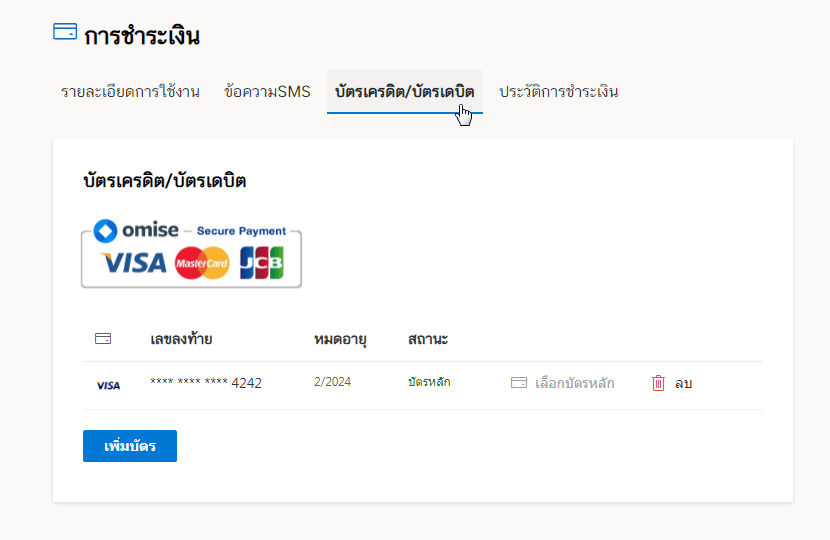
As shown in the example picture will find that the credit card information is already in the system If you don’t want to use this credit card can be removed by clicking on the ถังขยะ (Trashcan).
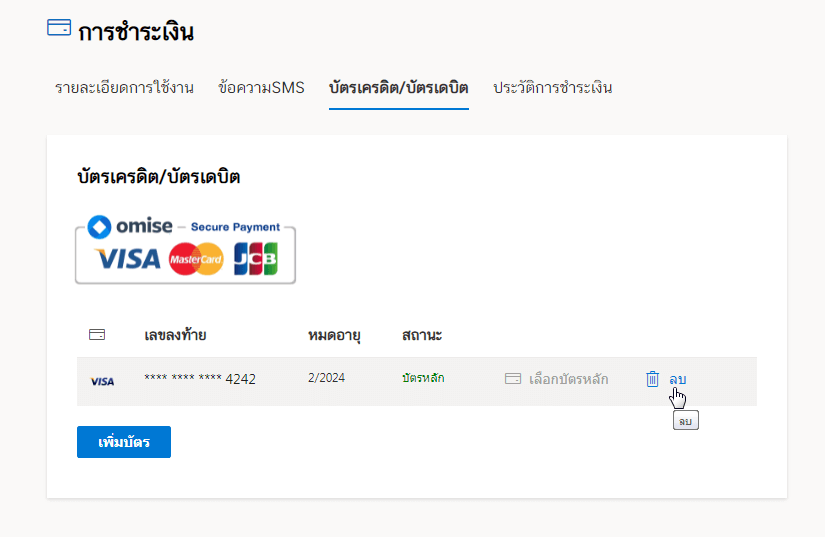
To add a card, click on the เพิ่มบัตร (Add card -- Credit/debit card) as below.
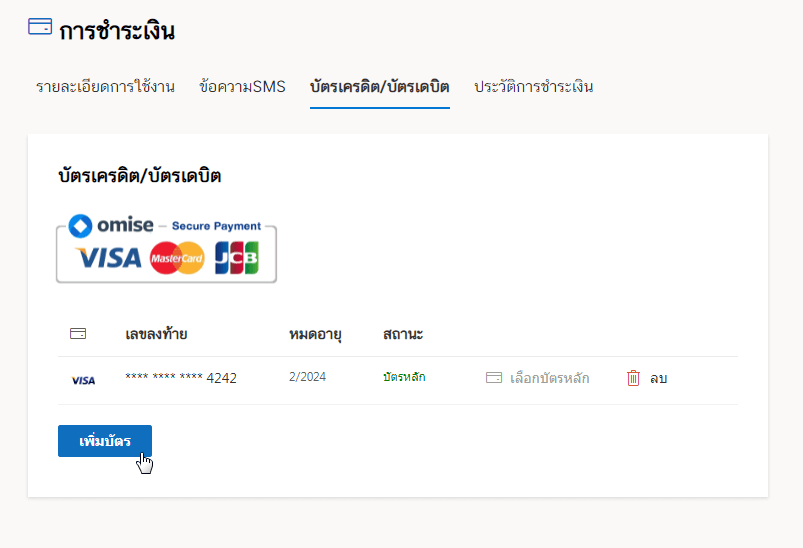
Then fill out the information บัตรเครดิต/บัตรเดบิต (Credit/debit).
Note : The data in the sample image is fictitious. therefore cannot be used in practice.
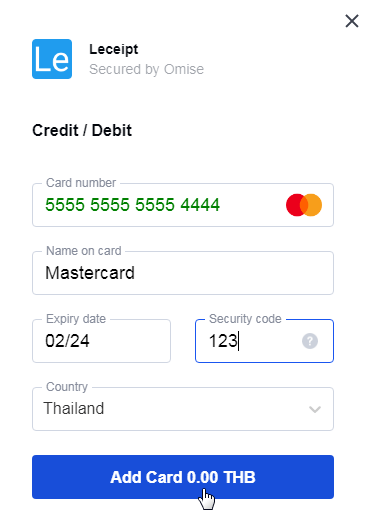
Please wait a moment for the system to process.
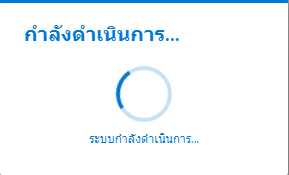
After this, the system will display the information of บัตรเครดิต/บัตรเดบิต (Credit/debit).
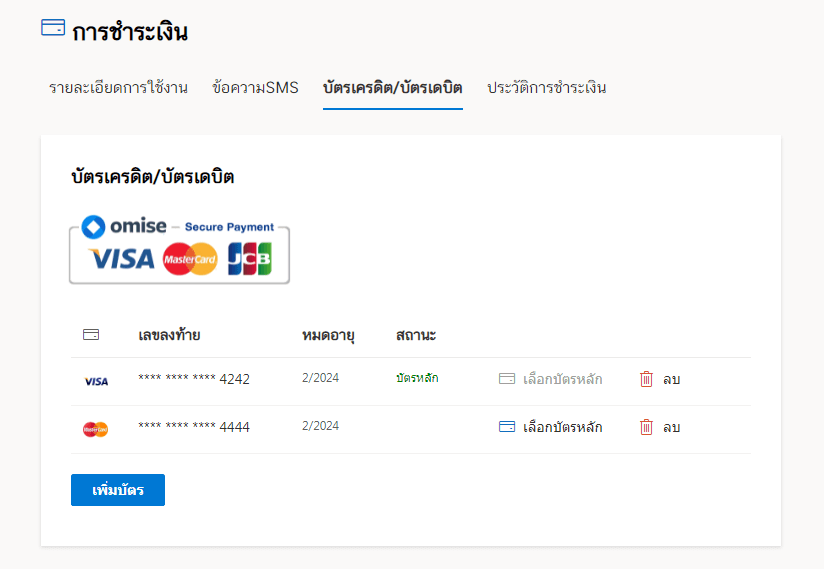
wWhich we can now add บัตรเครดิต/บัตรเดบิต (Credit/debit) into the system.


