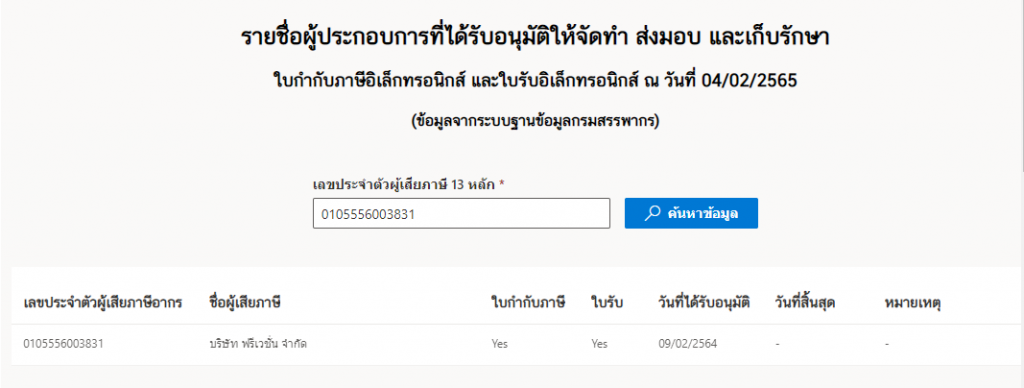e-Tax Invoice & e-Receipt Issuance Check
Able to check who is entitled to issue e-Tax Invoice & e-Receipt by using the tax identification number 13 fill in the system.
On the left-hand menu, at the menu ข้อมูลกรมสรรพากร (Revenue Department Data), then select on ข้อมูลผู้ประกอบการ e-Tax (e-Tax of entrepreneur data ).
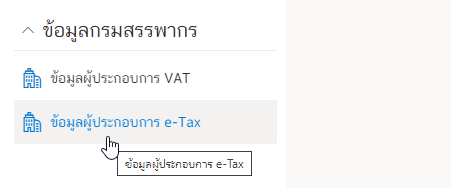
You will see the system page as shown in the figure.
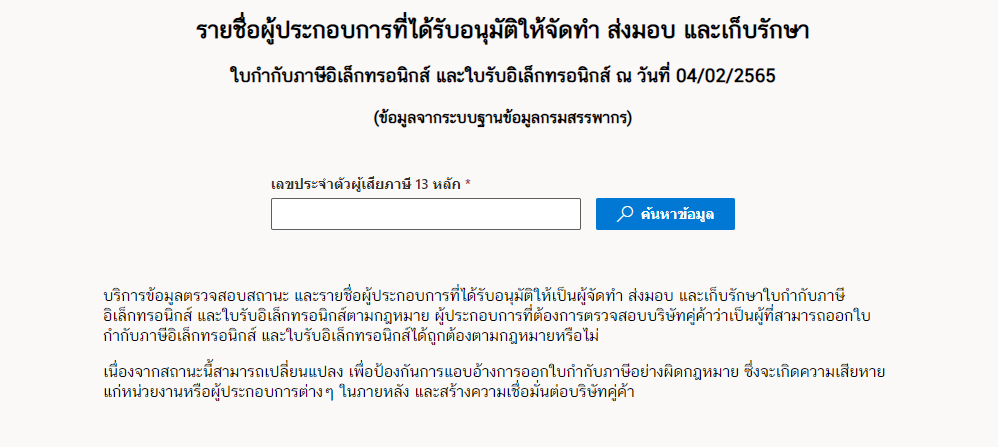
Enter the tax identification number 13 as shown in the picture.
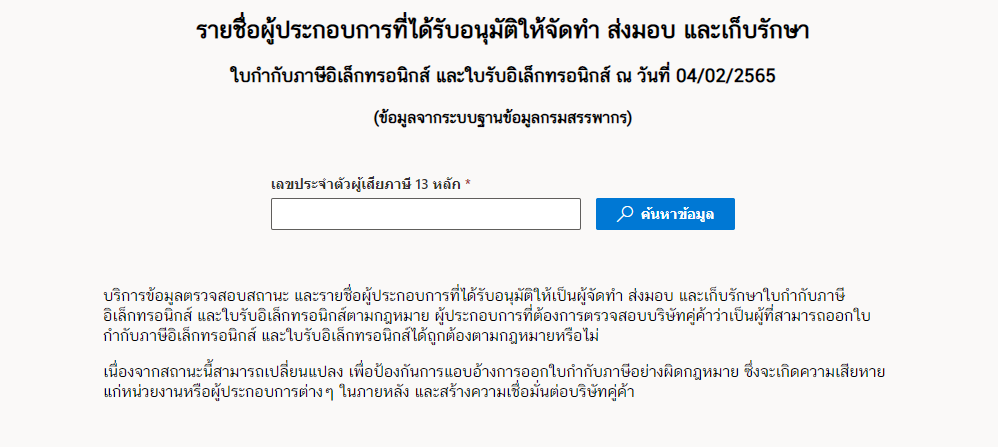
Click on ค้นหา (Search).
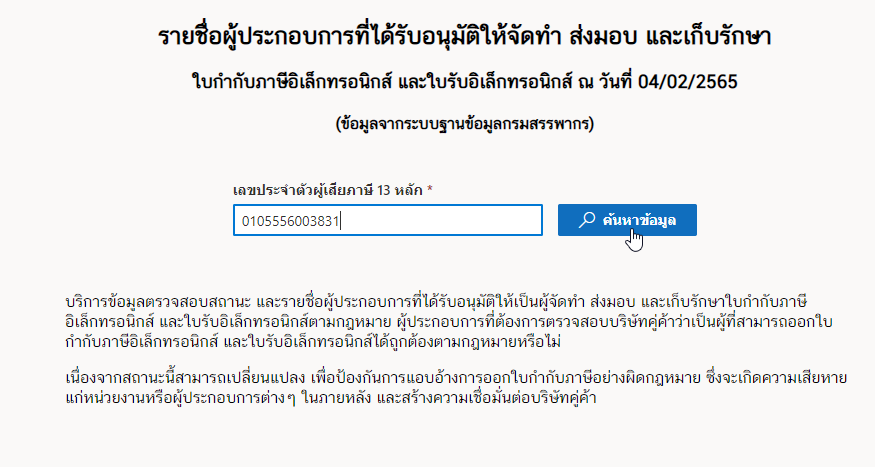
If the result is displayed as shown in the figure that means this company has the right to issue e-Tax Invoice & e-Receipt.