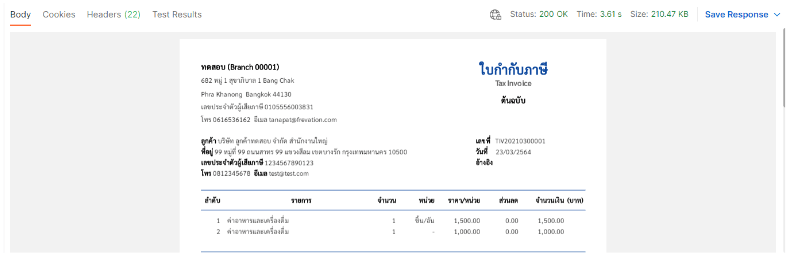วิธีใช้ Postman สร้างเอกสารใบกำกับภาษี ผ่าน Leceipt API
หากท่านต้องการที่จะสร้างเอกสาร etax ผ่านระบบของท่าน คู่มือนี้จะสอนวิธีการสร้างเอกสาร etax ผ่าน Postman แบบง่ายๆพร้อมตัวอย่างโค้ดเพื่อให้ท่านได้เข้าใจได้อย่างง่าย
ท่านสามารถ import collection ได้ด้วย Link ด้านล่าง
https://www.getpostman.com/collections/e42fe4deea6b7517f7ab
การสร้างเอกสาร e-Tax Invoice & e-Receipt จะมีตามขั้นตอนต่อไปนี้
1. สร้าง API Key
API key นี้จะใช้ในการเชื่อมต่อ API กับระบบ Leceipt โดยวิธีการสร้างจะอยู่ใน link ด้านล่าง
วิธีสร้าง API Key: https://www.leceipt.com/docs/etax/api-key
2. ระบุข้อมูล
ระบุข้อมูลที่สำคัญเพื่อที่จะสร้างเอกสารต่างๆบน Leceipt ท่านสามารถดูตัวอย่างข้อมูลได้ที่ Github
customer (ผู้ซื้อ)
แบบมีโครงสร้าง
| Parameters | Require | Type | Meaning |
|---|---|---|---|
| name | yes | string | ชื่อผู้ขาย |
| buildingNumber | yes | string | บ้านเลขที่ |
| address | yes | string | ที่อยู่ |
| streetPrefix | no | string | คำนำหน้าชื่อถนน เช่น ถ. ถนน |
| streetName | no | string | ชื่อถนน |
| subDistrictPrefix | no | string | คำนำหน้าชื่อตำบล เช่น ตำบล ต. แขวง |
| subDistrictCode | yes | string | รหัสตำบล |
| districtPrefix | no | string | คำนำหน้าชื่ออำเภอ เช่น อำเภอ อ. เขต |
| districtCode | yes | string | รหัสอำเภอ |
| provincePrefix | no | string | คำนำหน้าชื่อจังหวัด เช่น จังหวัด |
| provinceCode | yes | string | รหัสจังหวัด |
| postcode | yes | string | รหัสไปรษณีย์ |
| branchNumber | yes | string | เลขที่สาขา |
| taxNumberType | yes | string | ประเภทผู้เสียภาษี |
| taxId | yes | string | เลขประจำตัวผู้เสียภาษี |
| phone | no | string | เบอร์โทรศัพท์ |
| no | string | อีเมล | |
| unstructure | yes | boolean | ระบุเป็น false หากเป็นที่อยู่แบบมีโครงสร้าง |
ตัวอย่าง
{
"customer": {
"name": "บริษัท ลูกค้าทดสอบ จำกัด",
"buildingNumber": "99",
"address": "หมู่ที่ 99",
"streetName": "สาทร 99",
"branchNumber": "00000",
"subDistrictCode": "100402",
"districtCode": "1004",
"provinceCode": "10",
"postcode": "10500",
"taxNumberType": "TXID",
"taxId": "1234567890123",
"phone": "0812345678",
"email": "test@test.com",
"unstructure": false
}
}แบบไม่มีโครงสร้าง
| Parameters | Require | Type | Meaning |
|---|---|---|---|
| name | yes | string | ชื่อผู้ขาย |
| addressLineOne | yes | string | ที่อยู่ |
| addressLineTwo | no | string | ที่อยู่บรรทัดที่ 2 |
| postcode | yes | string | รหัสไปรษณีย์ |
| countryName | no | string | ประเทศ |
| branchNumber | yes | string | เลขที่สาขา |
| taxNumberType | yes | string | ประเภทผู้เสียภาษี |
| taxId | yes | string | เลขประจำตัวผู้เสียภาษี |
| phone | no | string | เบอร์โทรศัพท์ |
| no | string | อีเมล | |
| unstructure | no | string | ระบุเป็น true หากเป็นที่อยู่แบบไม่มีโครงสร้าง |
ตัวอย่าง
{
"customer": {
"name": "บริษัท ลูกค้าทดสอบ จำกัด",
"addressLineOne": "999 หมู่ 999 ถ.สาทร 99",
"addressLineTwo": "แขวงสีลม เขตบางรัก กรุงเทพมหานคร",
"countryName": "ไทย",
"postcode": "10500",
"branchNumber": "00000",
"taxNumberType": "TXID",
"taxId": "1234567890123",
"phone": "0812345678",
"email": "test@test.com",
"unstructure": true
}
} items (รายการสินค้า)
parameter นี้เป็น array หากในเอกสารมีหลายรายการสินค้าหรือบริการ ให้เพิ่ม object ลงใน array นี้เพิ่มเอง
| Parameters | Require | Type | Meaning |
|---|---|---|---|
| number | yes | number | ลำดับรายการสินค้าหรือบริการ |
| description | yes | string | รายละเอียดสินค้าหรือบริการ |
| quantity | yes | number | จำนวนสินค้า |
| unitName | no | string | หน่วยสินค้า |
| price | yes | number | ราคาสินค้าหรือบริการ |
| discount | no | number | ส่วนลดสินค้าหรือบริการ |
| percentVat | yes | number | เปอร์เซ็นภาษีของรายการ ประกอบด้วย หากเป็นรายการยกเว้นภาษี ระบุเป็น -1 หากเป็นรายการภาษี 0% ระบุเป็น 0 หากเป็นรายการภาษี 7% ระบุเป็น 7 |
ตัวอย่าง
{
"items": [
{
"number": 1,
"description": "ค่าอาหารและเครื่องดื่ม",
"quantity": 1,
"unitName": "ชิ้น/อัน",
"price": 1500,
"discount": 0,
"percentVat": 0
},
{
"number": 2,
"description": "ค่าอาหารและเครื่องดื่ม",
"quantity": 1,
"unitName": "",
"price": 1000,
"discount": 0,
"percentVat": 7
}
]
} refer
refer ในที่นี้หมายถึงเอกสารอ้างอิง หากไม่มีการออกเอกสารแทนใบเดิม ไม่จำเป็นต้องกรอกข้อมูลในส่วนนี้
| Parameters | Require | Type | Meaning |
|---|---|---|---|
| number | yes | string | เลขที่เอกสารอ้างถึง |
| dateBE | yes | string | วัน เดือน ปี (พ.ศ.) ที่ออกเอกสารอ้างถึง |
| reasonCode | yes | string | รหัสสาเหตุการออก |
| specificReason | yes (ถ้า reasonCode เป็น TIVC99) | string | สาเหตุอื่น ๆ |
ตัวอย่าง
{
"refer": {
"number": "TIV20210300000",
"dateBE": "18/03/2564",
"reasonCode": "TIVC01"
}
} data
| Parameters | Require | Type | Meaning |
|---|---|---|---|
| number | yes | string | เลขที่ ใบกำกับภาษี |
| reference | no | string | เลขที่อ้างอิง |
| dateBE | yes | string | วัน เดือน ปี (พ.ศ.) ที่ออกใบกำกับภาษี |
| includeVat | no | boolean | ราคาสินค้าหรือบริการรวม Vat แล้ว includeVat=true, ราคาสินค้าหรือบริการยังไม่รวม Vat includeVat=false (default) |
| customer | yes | object | รายละเอียดผู้ซื้อสินค้าหรือบริการ |
| items | yes | array | รายละเอียดสินค้าหรือบริการ |
| language | no | string | ภาษา (ประกอบด้วย th (ภาษาไทย) (default) กับ en (ภาษาอังกฤษ) |
| discount | no | number | ส่วนลดรวม |
| note | no | string | หมายเหตุ ที่ต้องการแสดงในใบเสร็จรับเงิน/ใบกำกับภาษี |
| createdBy | no | string | ชื่อผู้จัดทำ |
| reIssue | no | boolean | หากออกเอกสารแทนใบเดิม ให้ระบุเป็น true หากไม่ ให้ระบุเป็น false (default) |
| refer | yes (ถ้า reIssue เป็น true) | object | เอกสารอ้างถึง |
ตัวอย่าง
{
"number": "TIV20210300001",
"dateBE": "23/03/2564",
"includeVat": false,
"items": [
{
"number": 1,
"description": "ค่าอาหารและเครื่องดื่ม",
"quantity": 1,
"unitName": "ชิ้น/อัน",
"price": 1500,
"discount": 0,
"percentVat": 0
},
{
"number": 2,
"description": "ค่าอาหารและเครื่องดื่ม",
"quantity": 1,
"unitName": "",
"price": 1000,
"discount": 0,
"percentVat": 7
}
],
"discount": 0,
"language": "th",
"customer": {
"name": "บริษัท ลูกค้าทดสอบ จำกัด",
"buildingNumber": "99",
"address": "หมู่ที่ 99",
"streetName": "สาทร 99",
"branchNumber": "00000",
"subDistrictCode": "100402",
"districtCode": "1004",
"provinceCode": "10",
"postcode": "10500",
"taxNumberType": "TXID",
"taxId": "1234567890123",
"phone": "0812345678",
"email": "test@test.com",
"unstructure": false
},
"note": "ทดสอบหมายเหตุ",
"createdBy": "สมชาย",
"reIssue": true,
"refer": {
"number": "TIV20210300000",
"dateBE": "18/03/2564",
"reasonCode": "TIVC01"
},
"reference": ""
} 3. ใช้ Postman ส่ง Request
Endpoint: https://api.leceipt.com/etax/documents/taxinvoices
Method: Post
copy Endpoint ด้านบนไปใส่ใน Postman ใส่ API-Key ไว้ที่ Headers และ data ที่อยู่ในข้อ 2. ไปใส่ใน Body แล้วเลือก raw
ตัวอย่างการส่ง
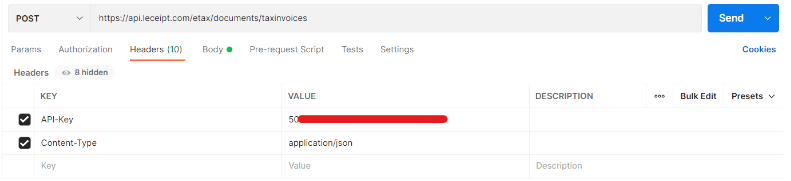
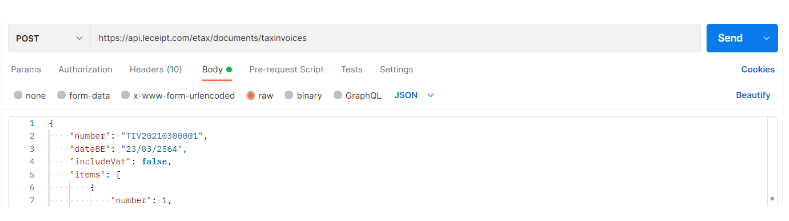
Response:

เมื่อทำการส่ง request เรียบร้อยแล้ว ระบบ Leceipt จะทำการสร้างเอกสาร ถือว่าเป็นอันเสร็จสิ้น
แต่หากท่านต้องการ download ไฟล์ pdf ให้ดูขั้นตอนต่อไป
4. เก็บ FileId เพื่อทำการ Download
Endpoint: https://api.leceipt.com/etax/jobs/{id}
Method: Get
ส่ง get request ไปที่ endpoint ด้านบนโดย id เอามาจาก response ในข้อ 3.
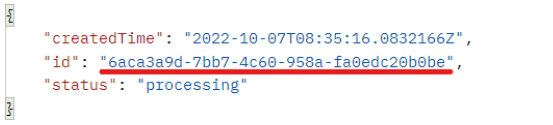
ตัวอย่าง
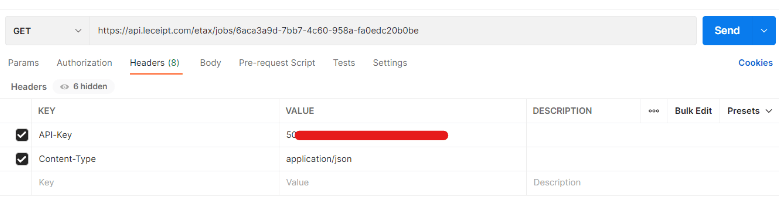
นำ id นี้ไปไว้ด้านท้ายของ endpoint (ไม่ต้องเอา ” รอบ id)
Response:
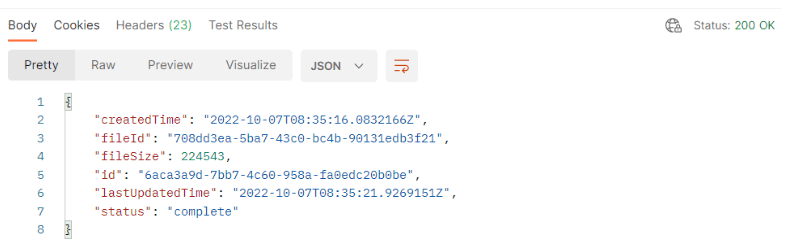
เมื่อได้ response มา ให้นำ fileId ไปใช้ในขั้นตอนถัดไป
5. Download ไฟล์ PDF
Endpoint: https://api.leceipt.com/etax/files/{fileId}/?api-version=2022-07-12
Method: Get
fileId เอามาจาก response ในข้อ 4.
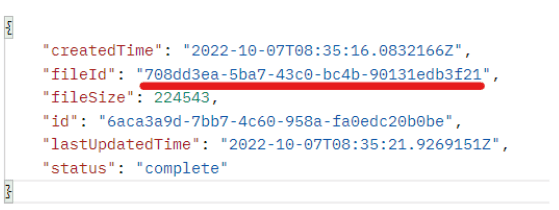
ตัวอย่าง
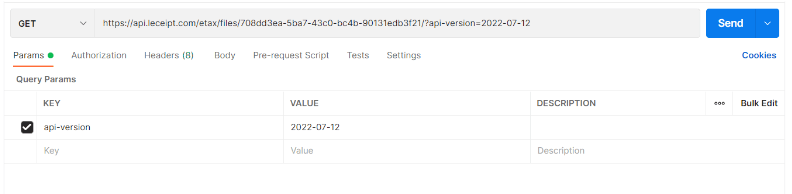
Response: