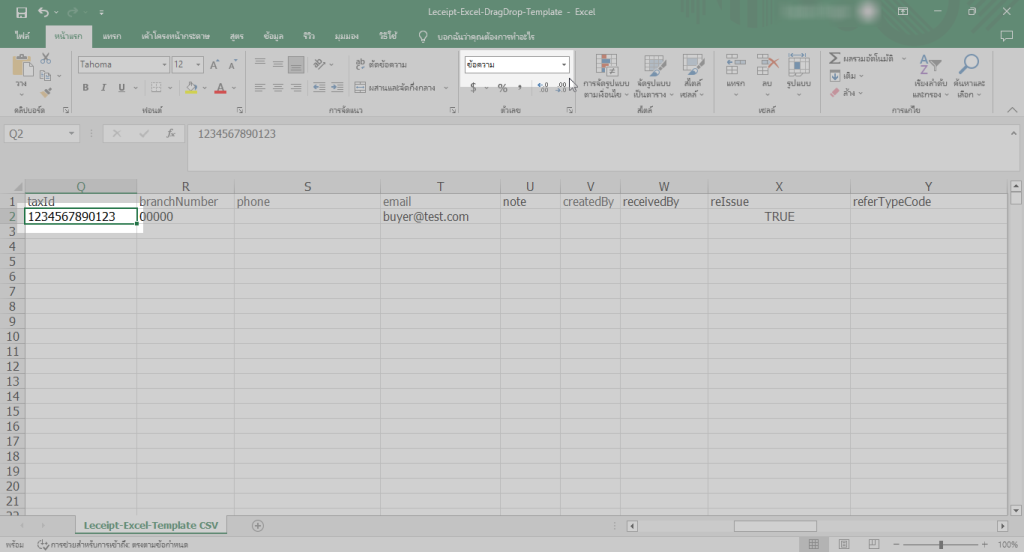วิธีการเปลี่ยนรูปแบบข้อมูลเป็นแบบข้อความหรือทั่วไปบน Excel Template
สำหรับการกรอกข้อมูลใน Excel ของ Leceipt ถ้าหากเป็นตัวเลข จะต้องเลือกรูปแบบข้อมูลเป็นแบบทั่วไปหรือข้อความ ซึ่งจะมีวิธีการเลือกรูปแบบข้อมูลดังนี้ ซึ่งมี 2 แบบ
1. เปลี่ยนรูปแบบชนิดข้อมูลที่แถบแสดงคำสั่งทั้งหมดของโปรแกรม
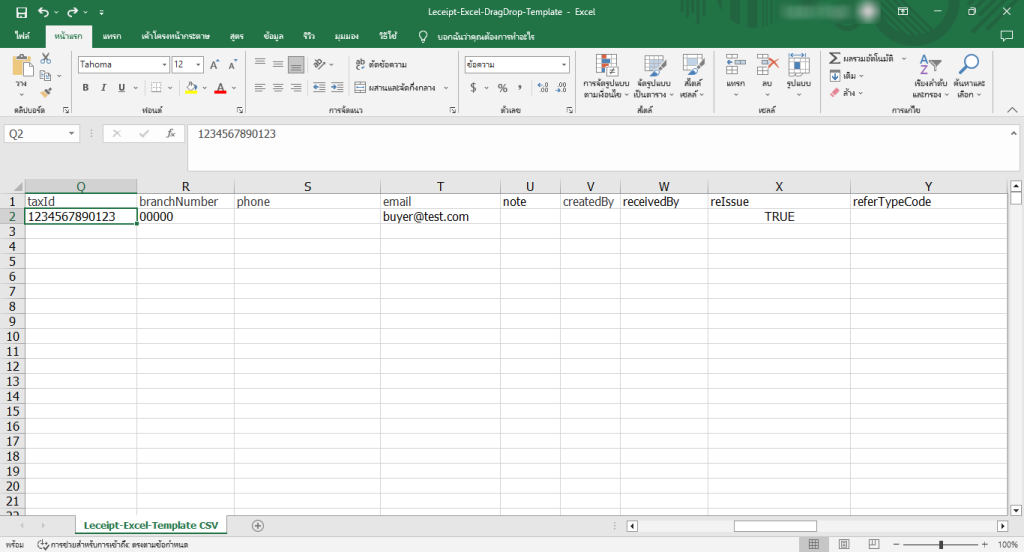
ก่อนอื่นคลิกที่เซลล์ที่ต้องการเปลี่ยนรูปแบบข้อมูลให้เป็นแบบ “ทั่วไป” หรือ “ข้อความ” แล้วเลือกที่บริเวณที่เปลี่ยนข้อมูลที่แถบเครื่องมือด้านบน แล้วคลิกเลือก “ทั่วไป”
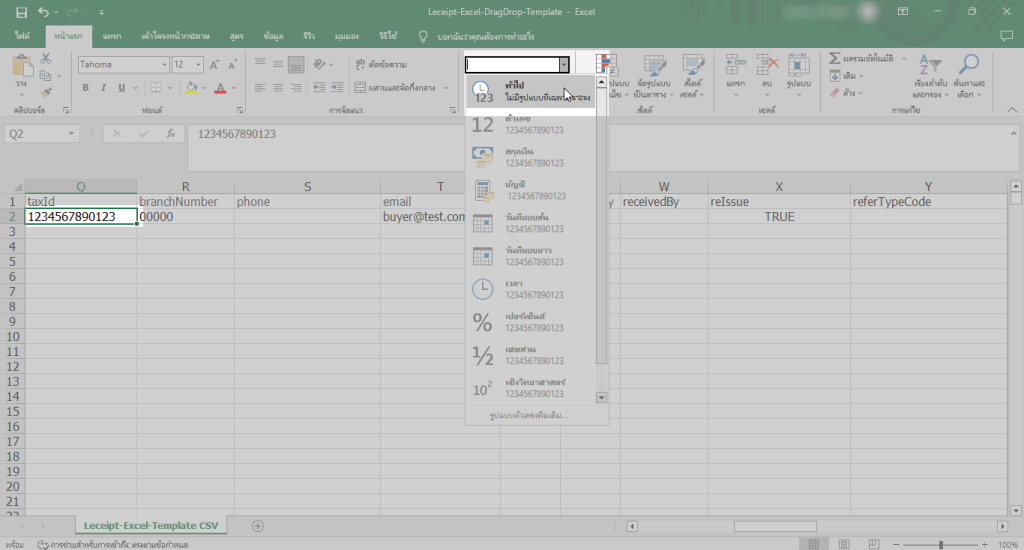
ก็จะได้ชนิดข้อมูลเป็น “ทั่วไป”
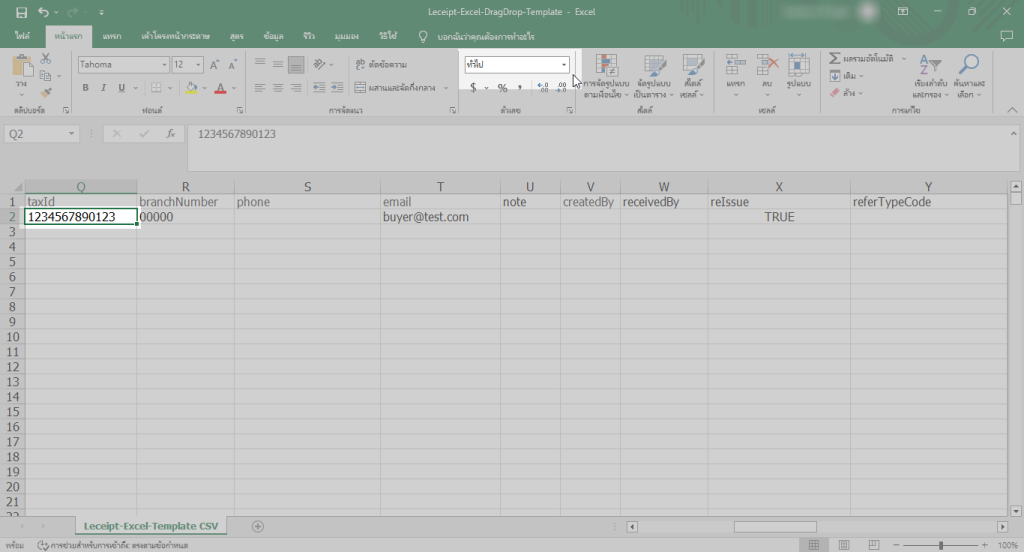
คลิกที่เซลล์ที่ต้องการเปลี่ยนรูปแบบข้อมูลให้เป็นแบบ “ทั่วไป” หรือ “ข้อความ” แล้วเลือกที่บริเวณที่เปลี่ยนข้อมูลที่แถบเครื่องมือด้านบน แล้วคลิกเลือก “ข้อคาม”
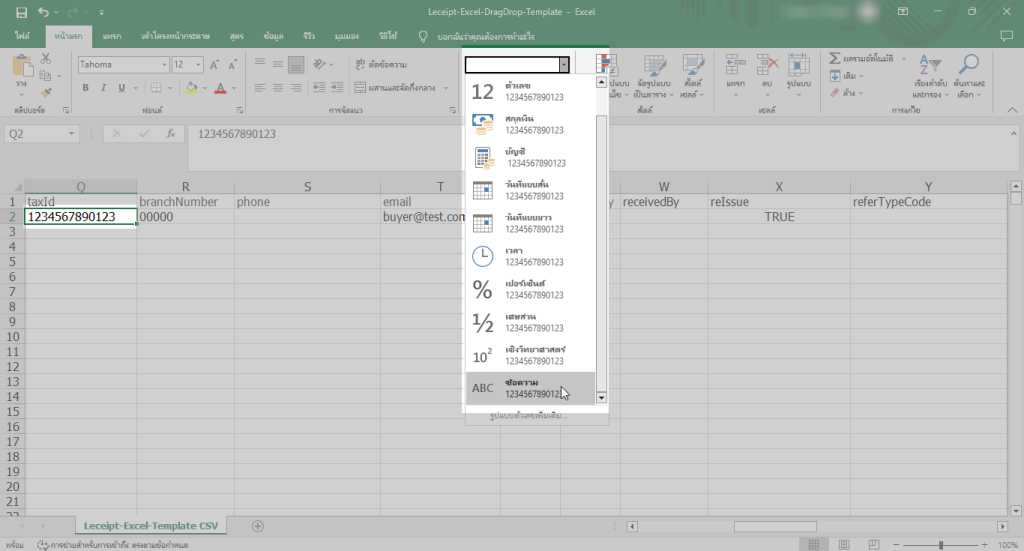
ก็จะได้ชนิดข้อมูลเป็น “ข้อมูล”
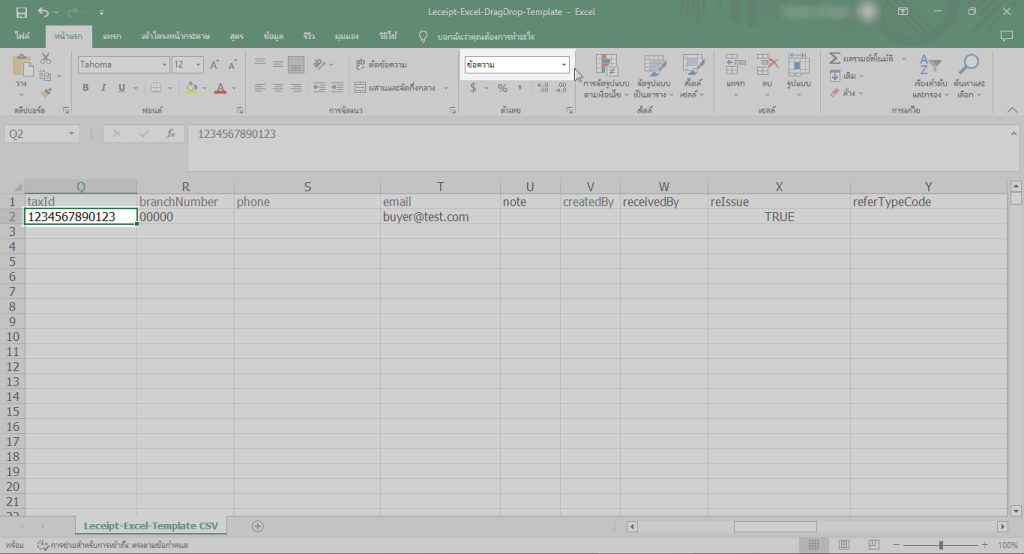
2. เปลี่ยนรูปแบบชนิดข้อมูลที่เมนูจัดรูปแบบเซลล์
คลิกที่เซลล์ที่ต้องการเปลี่ยนรูปแบบข้อมูล
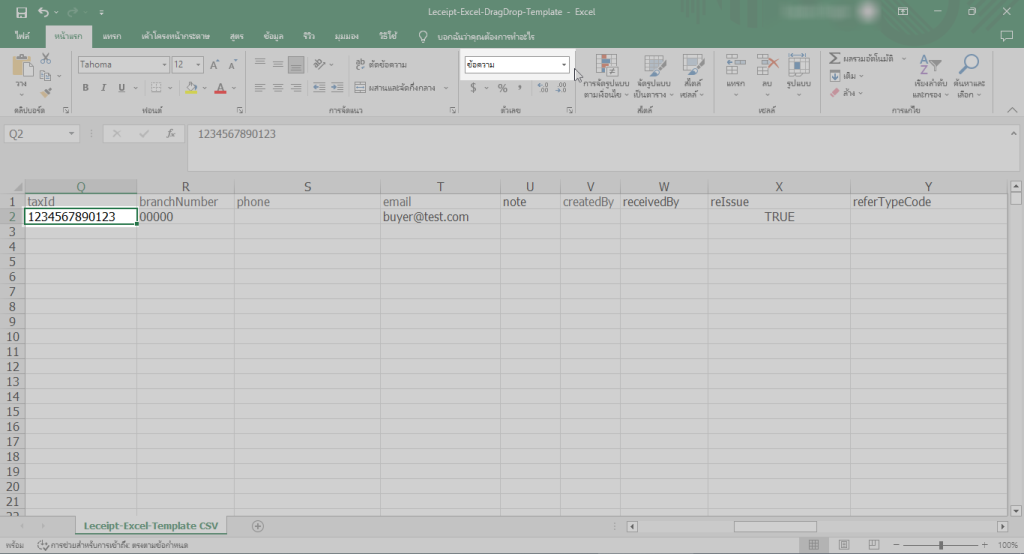
แล้วคลิกขวา แล้วคลิกเลือก “จัดรูปแบบเซลล์”
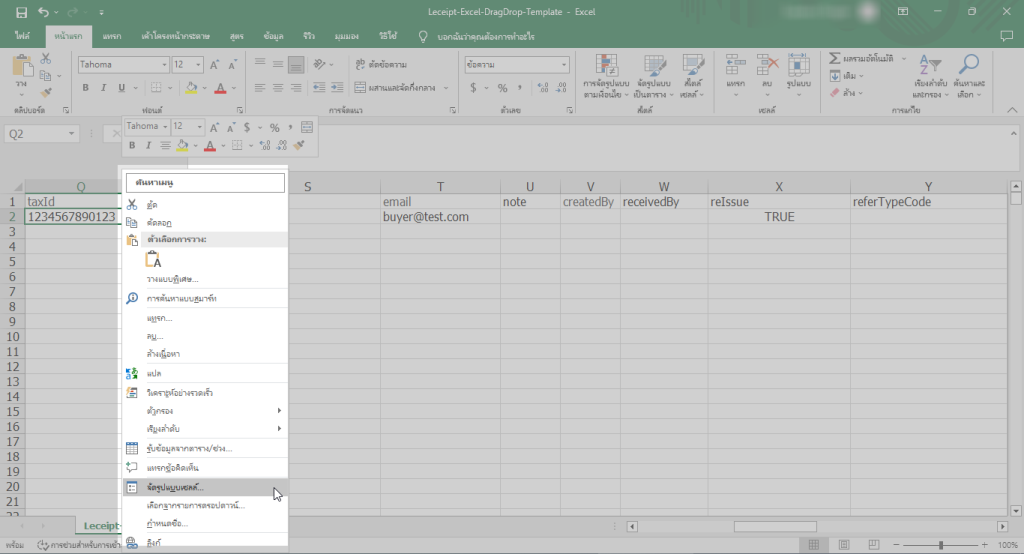
เลือกประเภทข้อมูลแบบ “ทั่วไป”
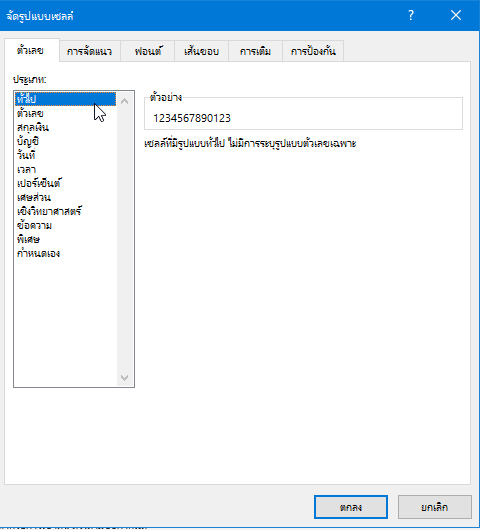
แล้วคลิกที่ “ตกลง”
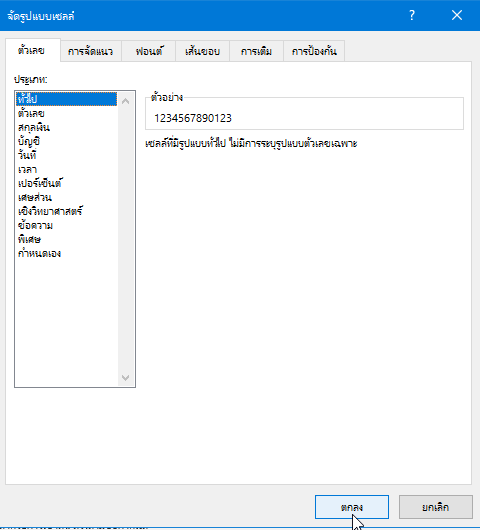
ก็จะได้ชนิดข้อมูลเป็น “ทั่วไป”
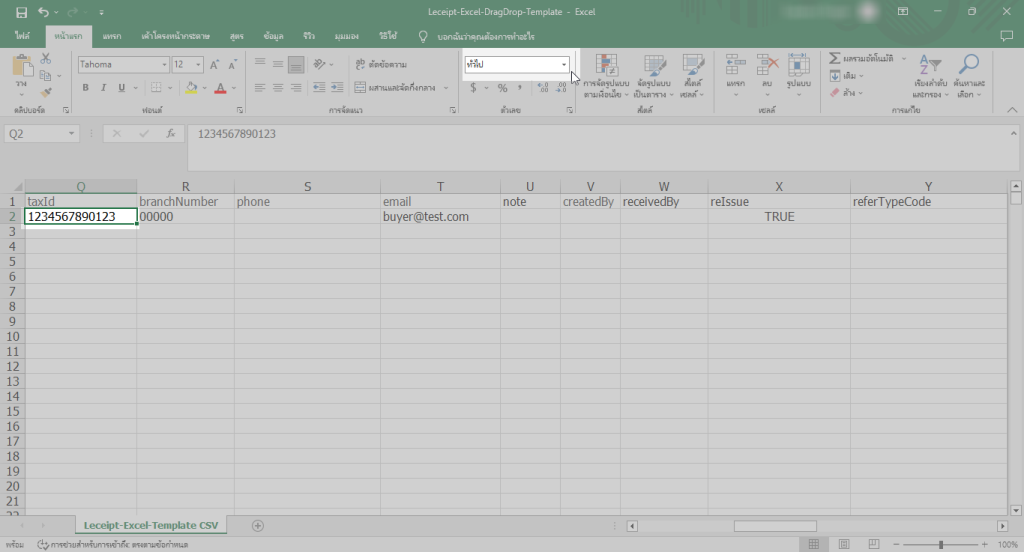
หรือเลือกประเภทข้อมูลแบบ “ข้อความ”
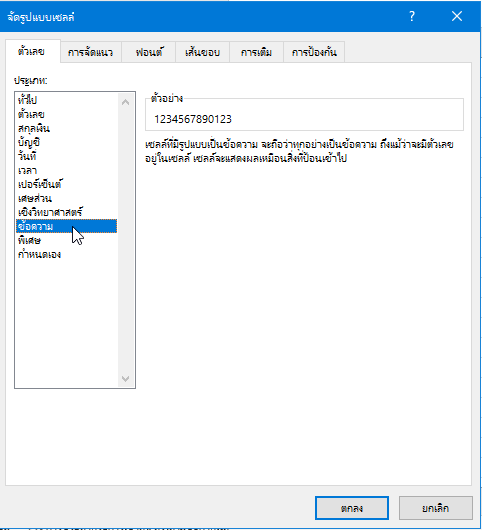
แล้วคลิกที่ “ตกลง”
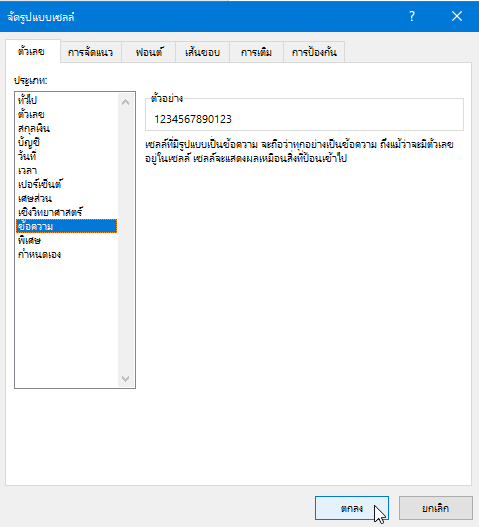
ก็จะได้ชนิดข้อมูลเป็น “ข้อความ”